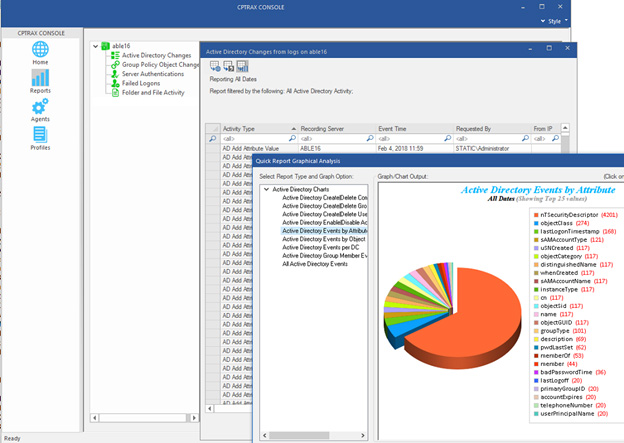-
Call Us: +91 9820073878
info@itanalysis.in
Call Us: +91 9820073878
info@itanalysis.in
Every IT administrator faces many challenges in Active Directory management, especially with managing Active Directory user accounts, almost every day. Configuring user properties manually is extremely time-consuming, tiresome, and error-prone, especially in a large, complex Windows network. Active Directory administrators and IT managers mostly have to perform repetitive tasks like password reset, which often ends up eroding into their productive time.
A software that can simplify and automate these cumbersome tasks and provide exhaustive reports on AD objects is the need of the hour. AD Manager Plus is one such simple, hassle-free web-based Active Directory management tool, with secure authentication, which allows you to perform all actions with just mouse clicks. This AD management tool offers administrators customizable templates to manage all the aspects of Active Directory account creation and modification. Moreover, through its web-interface, this AD management software offers administrators an absolute control over their Active Directory environment.